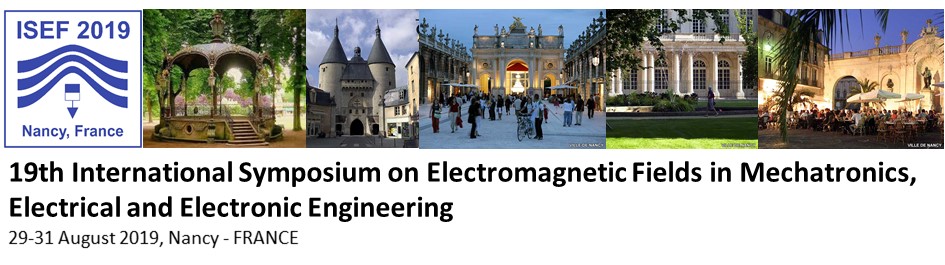|
|
|
Author Informations > Full Paper Submission InstructionsInstruction for Full paper submissionThis document is useful for authors who find some difficulties to upload the full paper. Do not consider it if you have already successfully uploaded your full paper. Reminder : First step : submission of 2-page abstract : Go to your space « MY SPACE » Submission. click on “Submit an abstract” and follow the instructions to submit the 2 page digest (This step is done in the first step of the process January-April 2019) Second step : Submission of Full paper : Go to your space « MY SPACE » “My submissions” Your submission appears as accepted with two symbols on the right side “Action” (eye and +). The symbol “eye” is for watching the status of your paper. The symbol + is for adding the full paper. Click on it and follow the instructions At the end of full paper submission, the symbol “+” disappears. No change is possible. Contct webmaster or conference secretariat for further changes (to be avoided). The status of the paper will be "Initial " dont worry about this If you still have any difficulties, please contct conference secretariat
|
| Online user: 45 | RSS Feed |

|